churchman 发表于 2015-1-14 20:33 
统一回复,那种通过extender 来扩展WIFI的,目前看好像家庭使用的extender都是在原来的名字上增加一个后缀 ...
这个是可以设置的
[size=1.2em]How do I set up my NETGEAR Wireless Extender to Use the Same SSID as my Router[size=1.5]Overview: [size=1.5]NETGEAR wireless extenders can be given their own SSID for devices to connect to, but some users want to use the same SSID as the main wireless router.
[size=1.2em][size=1.5]NETGEAR wireless extenders such as the WN1000RP, WN3000RP, EX6200, and others allow users to select the desired SSID or name of the wireless network, for example "NETGEAR-EXT" or "Home-Ext." In some cases, users may desire for the SSID on the extender to be the same as the SSID used on the main wireless router. [size=1.5]Symptoms: - use the SSID or the wireless network name of the router on the extender
[size=1.5]Process: [size=1.5]With NETGEAR extenders, it's simple to set them up to be used in this manner: - Follow the steps in the setup wizard for the wireless extender. For more information regarding installation, please visit this link: Setting up NETGEAR Wi-Fi Range Extenders
- When the wizard prompts you for an SSID, simply replace the default SSID with the same SSID as your main router.
[size=1.5]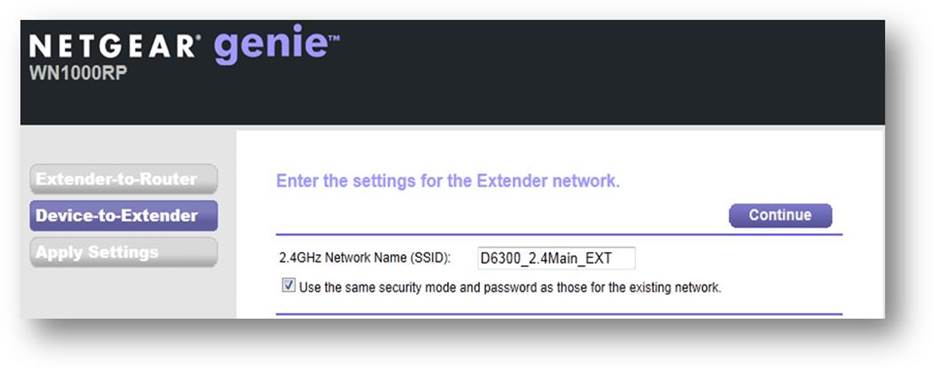 - Complete the installation wizard as normal.
[size=1.5]Note: Performance may vary when setting up the extender in this way. It is up to the individual wireless client device (PC, Ipad etc.) used to connect to the proper SSID, and it is possible that the wireless device may stay connected to the main router unless moving entirely out of its coverage area. In an ideal situation, each individual wireless device would connect automatically to the strongest signal, and to accomplish this, advanced setup may be needed for each individual device. Consult your device's operation manual to determine the best way to set up each device.
|  8分钟转出玉米奶香发糕(添加玉米面图) (2007-6-9) poloand
8分钟转出玉米奶香发糕(添加玉米面图) (2007-6-9) poloand  定下心了,发个帖子,给找工作的同志们做个参考 (2006-7-22) wzline
定下心了,发个帖子,给找工作的同志们做个参考 (2006-7-22) wzline  <3楼更新网申部分~~~>给准备申请各大投行和麦肯锡等顶级咨询公司的同学们从履历到 (2013-10-26) miamiami
<3楼更新网申部分~~~>给准备申请各大投行和麦肯锡等顶级咨询公司的同学们从履历到 (2013-10-26) miamiami  参加征文: 澳洲工作历程回往(全部更新完毕) (2009-9-10) miss99
参加征文: 澳洲工作历程回往(全部更新完毕) (2009-9-10) miss99